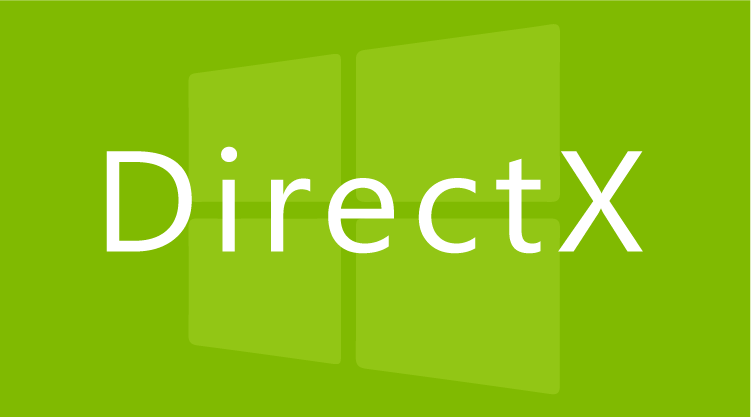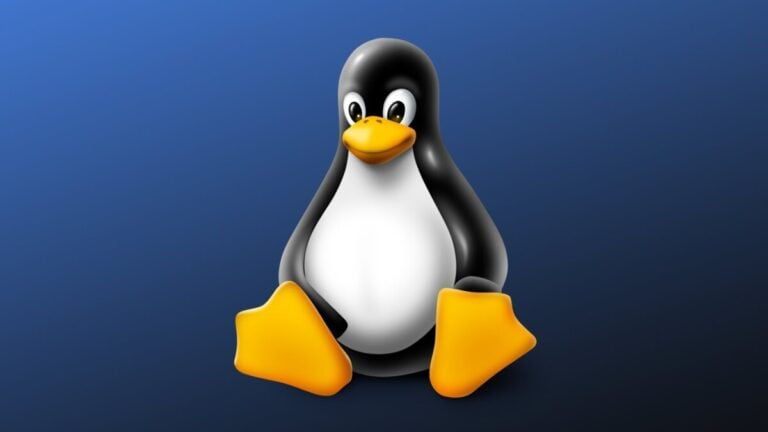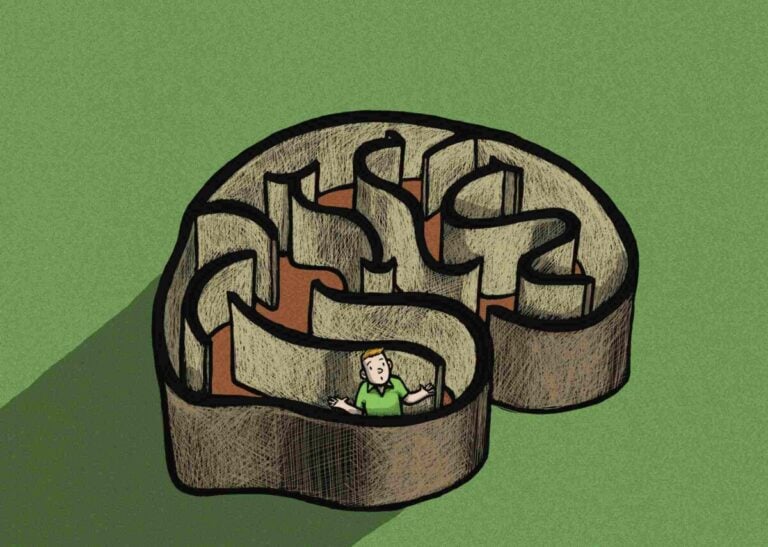DirectX is a unique package containing specially designed tools that are used to work with external applications.
The software is a set of finished products used to function within the Windows shell. The main goal of the developers was to make it easier for third-party developers to access Windows devices and to improve the user experience during video games.
DirectX 11 is a version of the Microsoft package released in October 2012. It is included in the standard set of tools that comes with Windows 8 and can be downloaded from the official Windows website. The software is divided into three parts, each with its own unique function.
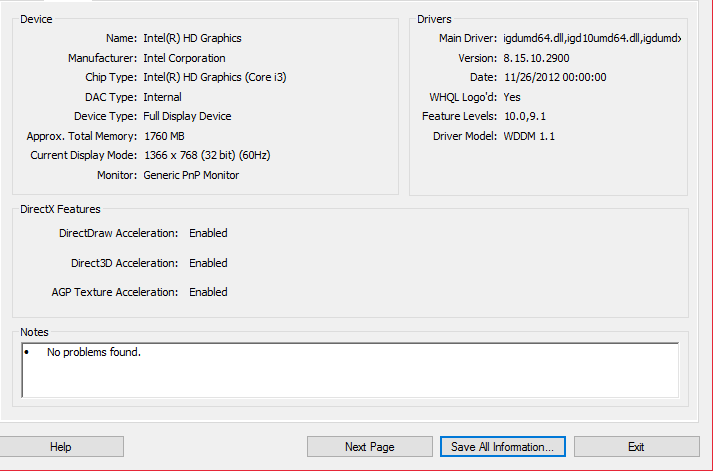
The DirectX 11 component – Direct3D – allows you to play 3D animation on your computer screen, speeding up animation processing and increasing the realism of objects. The DirectDraw component responsible for rendering 2D visual content has a wide range of capabilities. The DirectSound component, included with DirectX 11, delivers high quality sound effects and immersive gaming experiences.
Most video games come with DirectX 11 library files included, and in Windows 7, Windows 8, and Windows Vista, DirectX 11 is a built-in feature. The system has a selective download feature that downloads only the necessary packages to automatically update Windows driver versions.
Once the Microsoft DirectX 11 library is downloaded and installed, the software becomes part of the operating system and cannot be uninstalled. Therefore, before downloading and installing this software, users should consider the compatibility of their computer.
An important point in DirectX 11 is the ability to personalize its settings to optimize the user experience. Users can change settings to improve display quality and improve computer performance.

DirectX 11 components can improve system performance in computers with two installed video cards. The function synchronizes the work of cards and allows them to process graphic content efficiently. As a result, the quality of graphics processing in games and video content is improved.
Microsoft understands the need for a consistent user experience and continually updates its software to meet user expectations. The DirectX 11 Update for Windows 8 includes software enhancements to improve performance and improve the user experience.
The libraries available in DirectX 11 contain a huge number of tools and routines that aid in the development of complex video game applications. DirectX 11 provides a range of useful tools, including cross-platform game development and support for various video game development engines.

DirectX 11 technology allows developers to efficiently create and integrate 3D animations and sound effects into games. The technology also supports a wide range of languages, including C++, C#, and .NET. The capabilities of Direct X 11 provide unparalleled performance, making it a significant event for the gaming industry.
The DirectX 11 library includes various APIs that support complex rendering processes, including deferred contexts, tessellation, and shader tracing. In addition, the software provides access to the latest graphics rendering capabilities such as offset mapping and high dynamic range rendering.
DirectX 11 and its development environment seamlessly integrate into Microsoft Visual Studio, a powerful development tool that makes it easy to create high-quality gaming applications.
DirectX 11 requires a graphics card that supports DirectX 10 or higher. Over time, the technology has evolved and better graphics cards have been developed to support DirectX 11 and its applications. When creating better games, the software can take full advantage of the capabilities of new graphics cards.

Microsoft DirectX also has several debugging tools that allow developers to monitor and analyze the performance of their programs. These include runtime debug settings, object inspector, memory validator, and PIX for Windows.