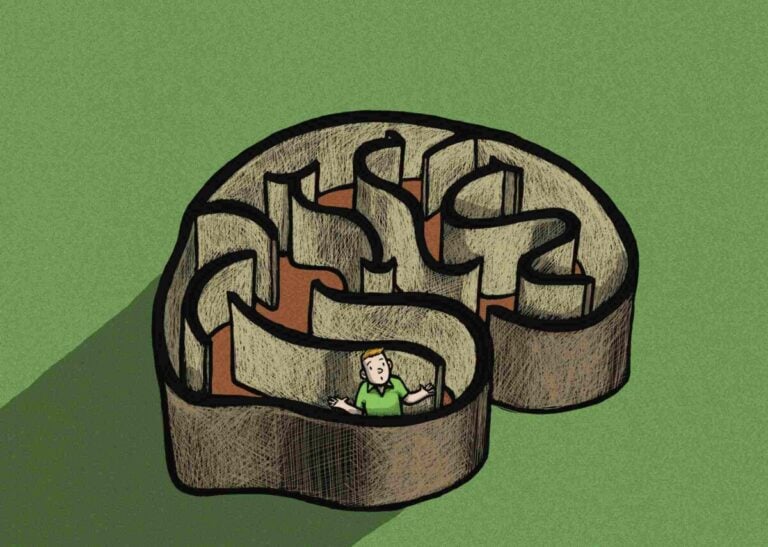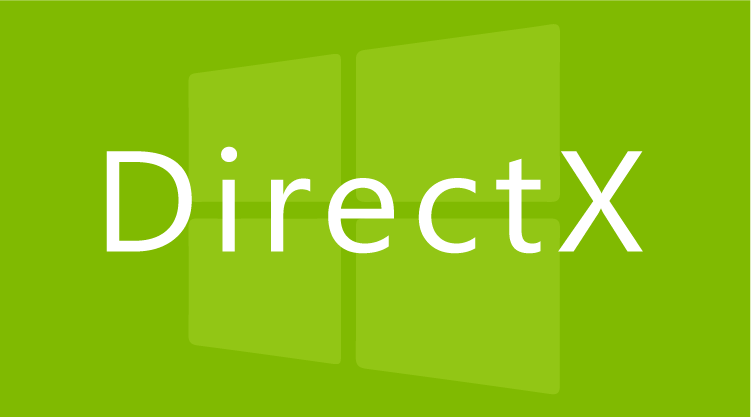The system of organizing office work, formed over the years, has changed dramatically. Asynchronous business communication is considered a new trend today.
Such tremendous opportunities are presented by new generation artificial intelligence. Implemented into everyday life, every year they never cease to amaze with their ingenuity, going beyond the usual boundaries of space and time.
Each company, in order to successfully promote its business, must have an effective digital structure to create an organic workflow in close interaction with AI.
At the same time, this structure must be flexible and universal – reaching beyond the boundaries of the organization, covering business partners and clients.
The best option in this case is to use the Microsoft 365 online service platform.
What is Microsoft 365?
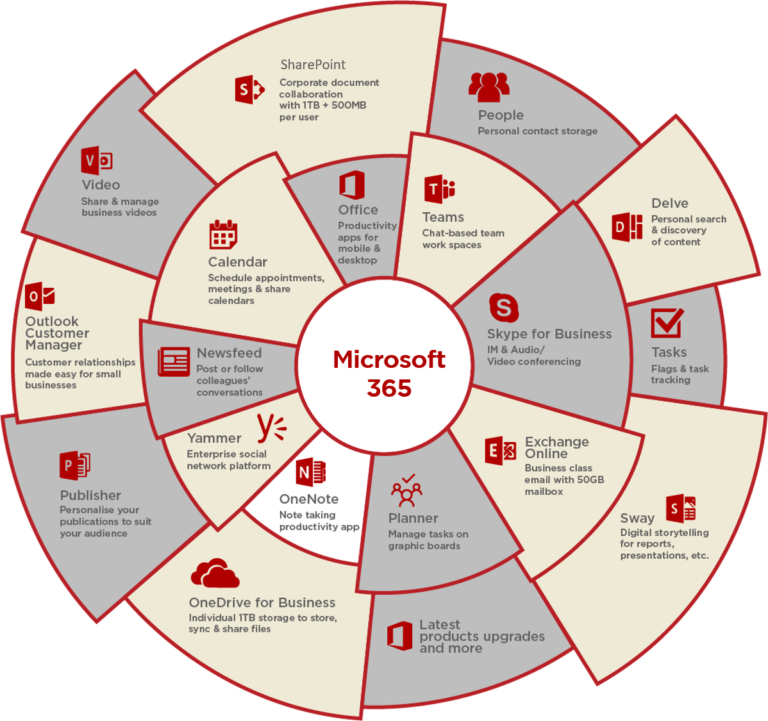
The application was developed by Microsoft based on Office 365 software to improve productivity. This is a more advanced and improved version of it.
It has advanced capabilities due to the presence of powerful tools and modern cloud functions that allow you to achieve high results when working in the office or at home.
Microsoft 365 includes licensed subscription plans for software for mobile devices and PCs, as well as intranet and email services.
How was Microsoft 365 created?
Office 365
In 2010, the Office 365 brand was first launched as a closed beta version of service software for testing by private companies.
In 2011, a beta version was first developed for public use, and then a public version was developed based on an “enterprise services” subscription. At the same time, online services supporting email, internal social networks, websites and communications have been combined into a single cloud service. Many plans included licensed Microsoft Office 2010 services.
In 2013, with the advent of Office 2013 software, Microsoft began to use it as the main model of the Microsoft Office service product, complementing individual user plans in joint integration with applications such as Skype and OneDrive. At the same time, licenses and subscription plan options were regularly updated.
In 2014 (April), some plans were renamed and a new single-user package was added. It was called “Personal”.
Microsoft 365
In 2017 (July), Microsoft released the second version of the subscription service for the corporate consumer. The brand was called Microsoft 365. It simultaneously combined enterprise licenses of Windows 10, Office 365 and other cloud services in order to be able to securely manage mobile or computer devices.

In 2020 (April), the Office 365 product was renamed. It became known as Microsoft 365. This was done with the aim of emphasizing advanced services and service functions beyond the scope of the Microsoft Office product software. They included artificial intelligence tools and cloud options to improve service performance. Many Office 365-branded products were immediately rebranded as Microsoft 365.
In 2022 (October), Microsoft announced that the Microsoft Office product software would be discontinued by January 2023. After this date, many of its online services and applications began to be sold under the Microsoft 365 brand.
Microsoft 365 in depth
This is a Microsoft brand that offers users a universal way to solve personal or work problems in the cloud – to quickly and successfully achieve their goals.
The platform supports operating systems – macOS, Windows Phone, iOS, Android and Windows. Programming language – C++.
The service platform provides a unique set of applications, options and tools that belong to the new generation of AI. They are able to relieve the user from monotonous work and maximize his creative potential.
Word
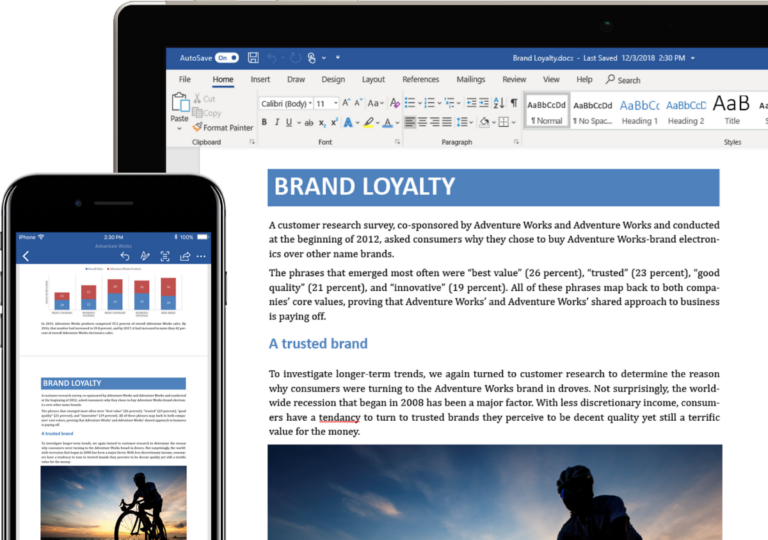
Possibilities:
- Quickly access shared files and collaborate online with others.
- Simultaneous use by several users (up to six).
- Basic Word applications on the Internet for doing work offline.
- Advanced grammar and spell checking.
- A large number of unique fonts, templates, stickers and icons.
- Voice control, voice recorder and transcription.
- Cloud storage: from 5 GB to 6 TB (1 TB per user).
- Reliable tools to protect data from cyber attacks.
- Ad-free interface.
- Supports more than 20 language versions.
- Availability of training options.
- Updated versions of websites and mobile applications.
- Premium options.
There is also an exclusive Immersive Reader feature. It involves highlighting and voicing the text, which makes it easier and faster to perceive the information contained in it.
Excel
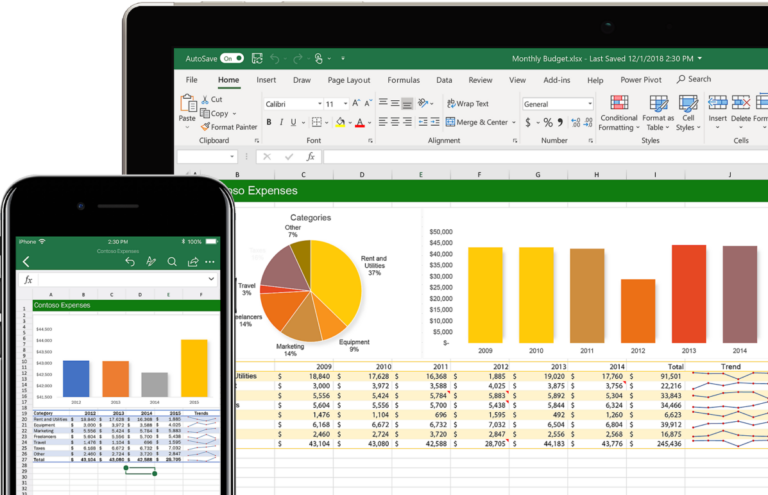
Possibilities:
- Optimal solution to business problems using the Copilor tool based on review and analysis of information.
- Intuitive interface.
- Intelligent tools suitable for beginners and professionals, resulting in significant time savings.
- Option to remember permanent algorithms and organize data.
- Easy generation of tables based on templates or independent actions due to updated functionality.
- Data at a glance with cutting-edge graphs and charts.
- Simplified perception and analysis of information using tables, sparklines and formatting.
- Working together effectively. By making your colleagues’ spreadsheets and reports accessible via web browsers and mobile apps, you can quickly complete projects online with them.
- Automatic conversion of information into digital tables from paper using a mobile phone camera.
- You can connect to sources of trusted Power BI data delivered directly online.
Teams
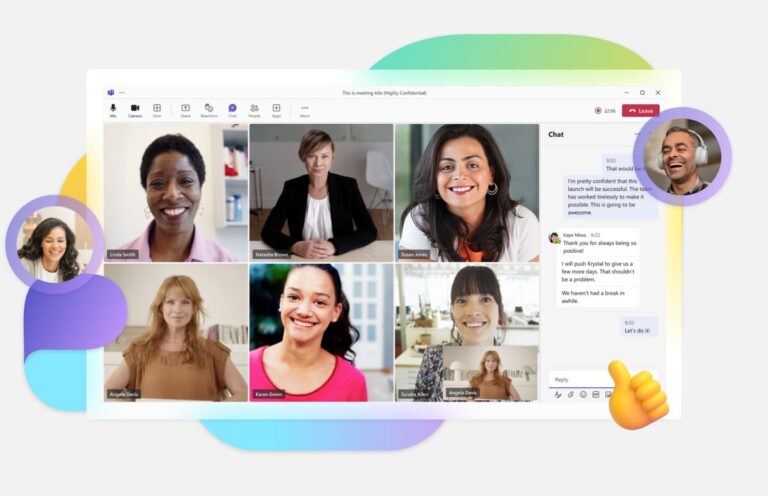
Possibilities:
- Ease of communication and planning work on content with colleagues.
- Conducting online meetings. By splitting the monitor, adjusting its background, and using the Together tool, you can be in the same space with other employees.
- Receive and make calls directly in the Teams app, group calls, forwarding and voicemail.
- Simultaneous work with other applications – for example, Excel or Word. You can quickly find the files you need and share them for joint editing with other users online.
- Chat – exchange ideas and stickers via private messages or group chat.
The Teams application provides an excellent set of tools for company employees, allowing them to carry out their activities in a flexible, free schedule.
OneDrive
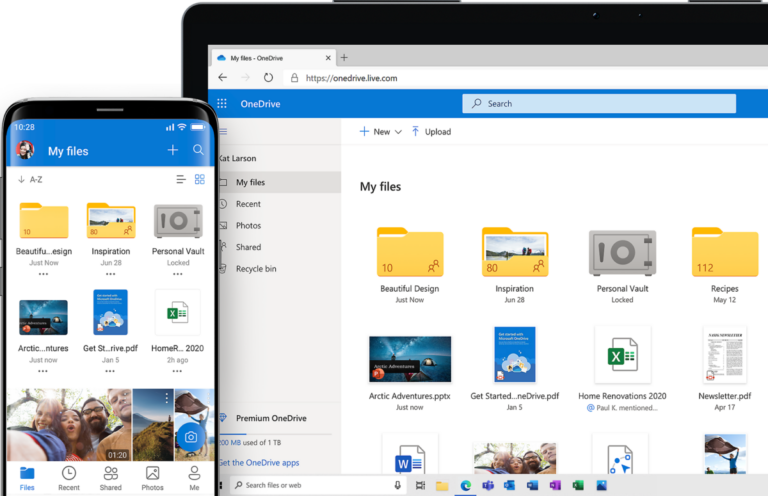
Possibilities:
- Protection and backup. All data will be saved to OneDrive even if your mobile device is lost.
- Collaboration and data exchange. You can always keep abreast of everything, send documents to colleagues in real time mode by specifying a link in the sent message.
- Unlimited remote access with the ability to edit images or text.
- Scanning various documents, notes, receipts using a smartphone and saving them.
- An individual safe is an excellent solution for additional protection of important documents.
There’s also a great opportunity to free up space on your PC by using OneDrive files on demand.
OneNote
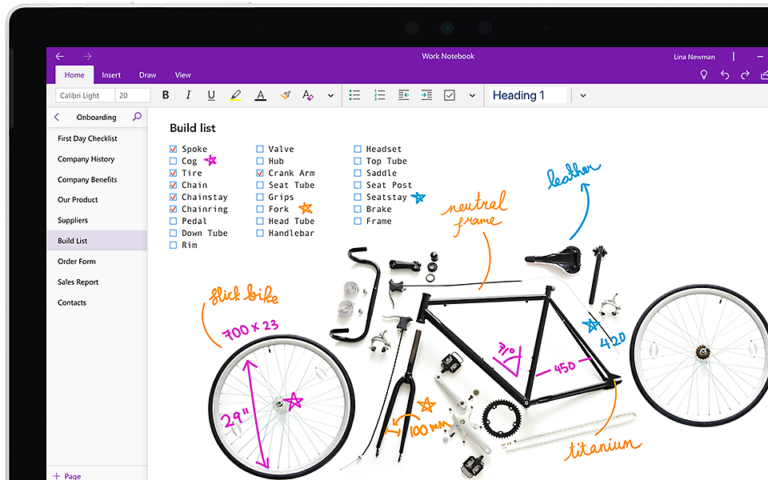
Possibilities:
- Effective planning of tasks – by organizing data in an organized manner, dividing it into categories and pages.
- Simple search navigation of required records.
- Handwriting input – adding new entries, finalizing an idea from any device and location.
- Tags – highlighting the most important entries using the “To Do” and “Important” options.
- Collaboration and data exchange, so you can collaborate on projects and share interesting ideas.
- Create audio notes using the Media tool.
- Public availability. You can share notes with friends and colleagues.
- Insert clips that will be saved with one click on the OneNote Web Clipper key.
Using OneNote in education, you can ergonomically structure your lesson plan and demonstrate to students how to easily create diagrams and content.
Outlook
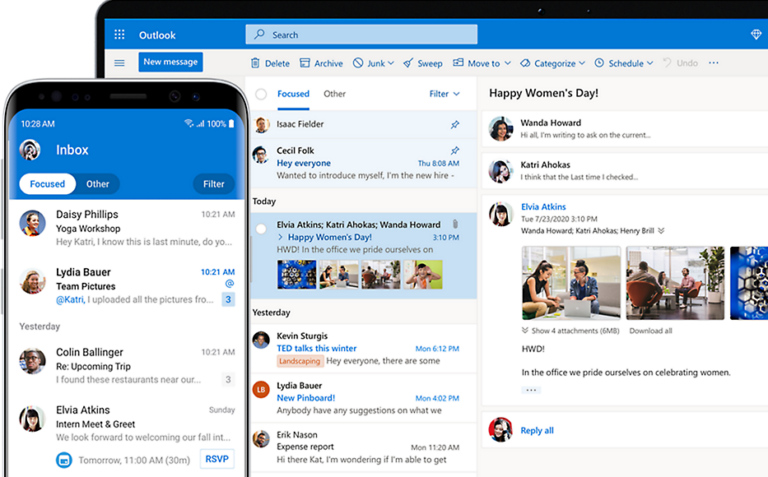
Possibilities:
- Convenient interface – with management of sending and receiving letters, tracking events and appointments (thanks to the built-in calendar).
- Self-control of data confidentiality.
- Corporate service security.
- Streamline your workflow and save time due to the dynamics of the application.
- Intelligent assistance in finding the necessary documents and messages.
- Online communication via Skype from the application.
- Access for other users with voice navigation and cross-device support.
- Premium options – ad-free interface, full versions of cloud storage, additional security features.
Outlook is a great solution for working productively on the road, in the office or at home.
PowerPoint
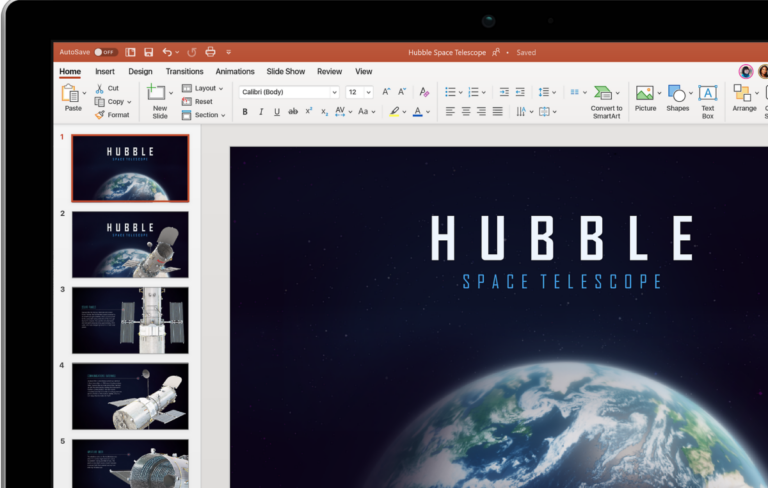
Possibilities:
- Effective and uncomplicated development of presentations using the Ideas and Design tools.
- Use of 3D technologies – you can insert animation objects from the library directly into slides.
- Interact with the application using handwriting, touch, or voice.
- Clearly sharpen your report – the artificial intelligence tool “Speech Trainer” is able to assist in preparing for the presentation, give advice on the choice of words, speech tempo.
- The remote tracking option will allow you to be aware of slide editing by colleagues while you are away.
Project
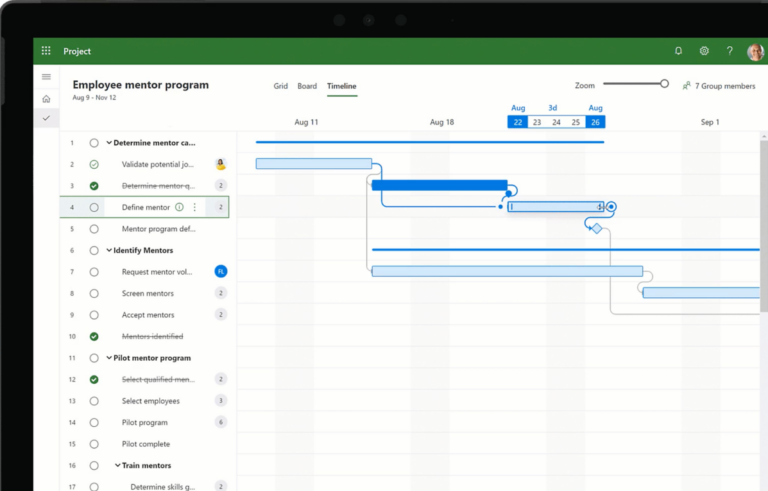
Possibilities:
- Complete complex projects thanks to a wide selection of effective tools and methods of their application.
- Increasing productivity of teamwork due to the possibility of joint activities, being not only in other regions, but also continents.
- Dynamic planning, which promotes strict adherence to the schedule, taking into account the implementation of the necessary work and its deadlines.
- Combined use with Teams allows you to efficiently organize work on a project with other colleagues through chatting, sharing files and holding meetings.
- Optimization of strategy thanks to the creation of interactive visualization and tracking of all project details.
The Azure enterprise cloud facilitates the organization of the work environment using innovative processes, customization of PCs and mobile devices. This application is widely used by businessmen all over the world.
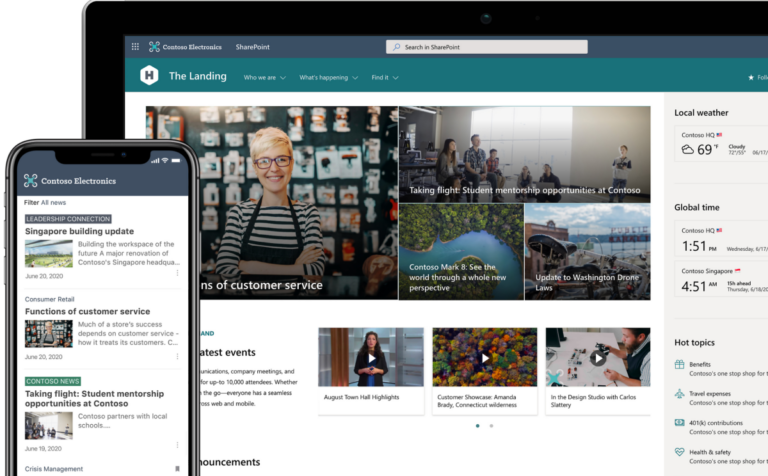
Possibilities:
- Convenient and dynamic work together with other colleagues – by creating your own corporate website. It allows you to securely share files and information.
- Productive use of colleagues’ knowledge. This will help you find the necessary information for effective planning and optimal decision-making when working on any joint project.
- Corporate alert and communication system. Thanks to employees’ access to portals and website pages, as well as the placement of personalized, up-to-date content on them, you can always be aware of everything that is happening.
- Updating business processes – both through messaging and by transforming operational processes. You can organize a multifunctional digital work environment through various applications, tools and a resource library.
Products and subscription plans
For home and family
Microsoft 365 offers the following subscription plans:
- Personal – for personal use by one user.
- Family – for personal use by six users simultaneously.
Advantages:
- The ability to create high-quality content at a professional level by gaining access to templates and effective option tools.
- Family Safety protects your privacy online
- Selecting the right tools and applications to effectively organize your affairs.
- Use on various devices – tablet, phone, PC or laptop.
- Simultaneous use by multiple users.
- Reliable cloud storage.
- Saving free time.
- Automatic control of all options.
- There is a constant technical support service.
For business
Microsoft 365 provides the following subscription plans:
- Business Basic – suitable for small businesses and commercial organizations.
- Business Standard – corporate standard for organizations with up to 300 employees.
- Business Apps – for large businesses with up to 1000 employees.

Advantages:
- Web versions and mobile applications.
- Calls, chats, meetings, webinars and broadcasts.
- Cloud storage – up to 6TB.
- Corporate email.
- Rational planning of the working day and meetings with clients.
- Built-in security system.
- Technical service support via the Internet and telephone.
- Advanced reporting options.
- Modern tools for creating professional templates and documents.
- Teamwork and operational interaction between colleagues.
- You can manage and adjust projects remotely, online or offline.
For enterprises
Microsoft 365 offers the following subscription plans:
- E3 – increased security and advanced options.
- E5 – analytics service, voice communication, productive functionality and enhanced security options.
- F3 – economical and simple version.
Advantages:
- Simplified implementation of innovative technologies.
- Increasing labor productivity.
- Uniting office staff in one work environment.
- Support on various devices – mobile and computer.
- General chat and space for working on files together with colleagues.
- Cloud storage – up to 1TB.
- Strong security options.
- Business analytics.
- Audio conferences with system support for up to 1000 users.
- Centralized platform for employee interaction.
- Effective applications and tools with automated processes.
- Unique content creation features.
- There is also a secure broker for accessing cloud storage.
For education
Microsoft 365 provides the following subscription plans:
- A1 – free basic version consisting of Microsoft Teams Office applications.
- A3 – includes all standard applications, security options.
- A5 – basic services, effective analytics tools.

Advantages:
- A cloud-based suite of problem-solving apps designed to create a peer-to-peer learning environment.
- Accelerated learning option, with which students can quickly catch up on missed material. Providing useful information for the teacher.
- A single panel for managing the application from any device, which significantly saves time.
- Relevance – through advanced application features, analytics and security.
- Equality and parity for all students by creating opportunities for them to have access to the same tools and software.
- Simultaneous training of several users.
- The opportunity for teachers and students to achieve success, both individually and on a class or school scale.
- Availability of interactive demos.
- Accelerated learning process due to feedback between teacher and student.